Search our catalogue from any web page
Have you ever been browsing a web page and wanted to see if a title or subject mentioned was held in the library?
You can add a Bookmarklet button to your browser's link bar that does this with one click.
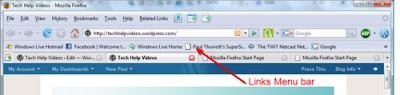
Simply select and drag the link on the next line to your links menu bar
Search LM Library
to create a button.
When browsing, if you select text (such as a title, author or subject) and then click the button then it will search for that word or phrase automatically. If you haven't selected any text, you will see a search box to use. Give it a try!
Here is a button that searches Newcastle Public library:
Search NPL
Note: if your browser does not allow you to drop and drag the link, create a new blank link and paste the link details into the URL field.
You can add a Bookmarklet button to your browser's link bar that does this with one click.
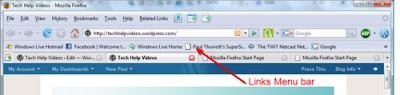
Simply select and drag the link on the next line to your links menu bar
Search LM Library
to create a button.
When browsing, if you select text (such as a title, author or subject) and then click the button then it will search for that word or phrase automatically. If you haven't selected any text, you will see a search box to use. Give it a try!
Here is a button that searches Newcastle Public library:
Search NPL
Note: if your browser does not allow you to drop and drag the link, create a new blank link and paste the link details into the URL field.
Subscribe to:
Comments (Atom)




